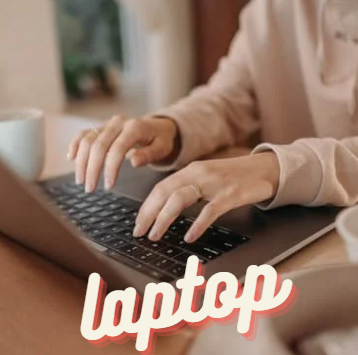Laptops have become an indispensable part of modern life, offering portability, power, and convenience in a sleek, compact package. Whether for work, study, entertainment, or gaming, it come in various shapes and sizes, each designed to meet different user needs. In this article, we will explore the different aspects of laptops, including their key features, types, and factors to consider when purchasing one.
1. What is a Laptop?
A laptop, also known as a notebook, is a portable personal computer with an integrated screen, keyboard, and battery. Unlike desktops, it is designed to be lightweight and compact, making them ideal for on-the-go computing. Laptops vary in size, performance, and features. They are commonly used for a range of purposes, such as working on documents, browsing the internet, watching videos, playing games, or running specialized software for tasks like design, video editing, or programming.
Also read: What is Mount Everest ?
2. Key Features of Laptops
When choosing a laptop, it’s essential to consider various factors to ensure the device suits your specific needs.
a. Processor (CPU)
The processor is the heart of any laptop, determining how well it performs tasks. The most common processor brands are Intel and AMD. The higher the number, the more powerful the chip, which can be important for heavy tasks like gaming, video editing, or software development.
b. RAM (Memory)
Random Access Memory (RAM) is crucial for multitasking. Most modern laptops come with at least 8GB of RAM, which is sufficient for everyday tasks like web browsing and word processing. For more intensive tasks such as gaming or professional work (e.g., video editing), 16GB or more is recommended.
c. Storage of laptop
SSDs are faster, more durable, and quieter than HDDs, making them the preferred option for most modern it. Storage capacity ranges from 256GB to 1TB or more, depending on the purpose and price range.
d. Display
Laptops come with various screen sizes, ranging from 11 inches to 17 inches. The most common size is around 15.6 inches. When considering the display, you should also look at the resolution (HD, Full HD, 4K) and screen quality (IPS, OLED, etc.). A higher resolution offers crisper visuals, which is especially important for creative professionals or gamers.
e. Battery Life of laptop
Battery life is a crucial consideration for anyone who plans to use their laptop while traveling or in places where charging isn’t readily available. On average, it can last anywhere from 4 to 12 hours, depending on usage and battery capacity.it has larger batteries tend to last longer but may be heavier.
f. Graphics Card (GPU) of laptop
For general use, integrated graphics (found in processors like Intel’s UHD or Iris Plus) are usually sufficient. However, for gaming, video editing, or 3D rendering, a dedicated GPU from companies like NVIDIA (GeForce series) or AMD (Radeon series) is recommended. These GPUs provide superior graphics performance and smooth rendering of complex visuals. Consider the number and types of ports available. USB Type-C, USB 3.0, HDMI, and SD card readers are common in modern laptops. Additionally, ensure your laptop has Wi-Fi 6 or Bluetooth 5.0 for fast and reliable wireless connectivity.
3. Types of Laptops
It come in a variety of designs, each suited to different needs. Here’s an overview of the most common types of laptops:
a. Ultrabook’s
Ultrabook’s are thin, light, and highly portable laptops, often equipped with long-lasting batteries. They offer great performance for everyday computing tasks but may not be suitable for high-performance activities like gaming or heavy video editing. Popular models include the MacBook Air and Dell XPS 13.
b. Gaming Laptops
Gaming laptops are designed for performance, with powerful processors, large amounts of RAM, dedicated graphics cards, and high-refresh-rate displays. These are heave and bulkier than ultra-books but are ideal for gamers who need portability along with the power to run demanding games. Popular models include the Alien ware and Razor Blade series.
c. 2-in-1 Laptops
These are offer the flexibility of both a laptop and a tablet in one device. With a touchscreen that can rotate or detach, 2-in-1 let are great for people who need the flexibility of a tablet without sacrificing the power of a traditional it. Some popular 2-in-1 models include the Microsoft Surface Pro and HP Specter x360.
d. Business Laptops
Business laptops are designed with productivity in mind, offering a balance of performance, durability, and battery life. They typically feature robust security options, long-lasting batteries, and a comfortable keyboard for long hours of use. Popular models include the Lenovo ThinkPad and HP Elite Dragonfly.
e. Budget Laptops
For those who need a laptop for basic tasks like browsing, emailing, and word processing, budget is offer excellent value for money. They may have fewer high-end features but can still perform everyday tasks effectively. Some options include the Acer Aspire and Lenovo IdeaPad.
4. Choosing the Right Laptop
When shopping for a laptop, consider the following factors to help you make an informed decision:
a. Intended Use
If you’re a student, a lightweight Ultrabook with long battery life may be best. For business professionals, with excellent keyboard ergonomics and security features may be more important. G
b. Budget of laptop
It is available in a wide range of prices, from budget models around $300 to high-end models that can cost $2000 or more. If you’re only using the laptop for basic tasks, there’s no need to invest in a high-end model.
c. Portability
If you plan to carry your laptop frequently, look for models that are lightweight (under 3 pounds) and compact (under 15 inches). Battery life is also an important factor if you’ll be away from a power source for extended periods.
d. Brand and Warranty of laptop
Reputable brands like Apple, Dell, Lenovo, and HP are known for their reliability and customer service. Additionally, check the warranty terms, as a longer warranty can offer peace of mind in case of hardware issues.
5. Conclusion
In today’s tech-driven world, choosing the right laptop is crucial for ensuring you get the performance and features you need. Whether you’re looking for a portable Ultrabook, a high-powered gaming machine, or a reliable business laptop, there’s a model out there for you. Take time to consider the key features like processor, RAM, battery life, and storage capacity.